I have been in DevOps related jobs for past 6 years dealing mainly with Kubernetes in AWS and on-premise as well. I spent quite a lot …
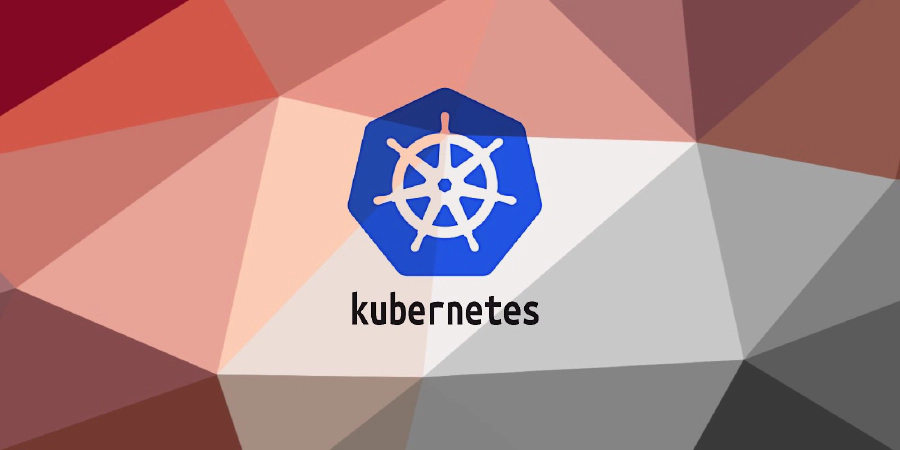 January 7, 2022 | 1 min Read
January 7, 2022 | 1 min Read
Apache Spark
helm3 install spark \
--set master.webPort=8081 bitnami/spark
NAME: spark
LAST DEPLOYED: Mon Sep 7 15:25:26 2020
NAMESPACE: default
STATUS: deployed
REVISION: 1
TEST SUITE: None
NOTES:
1. Get the Spark master WebUI URL by running these commands:
kubectl port-forward --namespace default svc/spark-master-svc 80:80
echo "Visit http://127.0.0.1:80 to use your application"
2. Submit an application to the cluster:
To submit an application to the cluster the spark-submit script must be used. That script can be
obtained at https://github.com/apache/spark/tree/master/bin. Also you can use kubectl run.
export EXAMPLE_JAR=$(kubectl exec -ti --namespace default spark-worker-0 -- find examples/jars/ -name 'spark-example*\.jar' | tr -d '\r')
kubectl exec -ti --namespace default spark-worker-0 -- spark-submit --master spark://spark-master-svc:7077 \
--class org.apache.spark.examples.SparkPi \
$EXAMPLE_JAR 5
** IMPORTANT: When submit an application from outside the cluster service type should be set to the NodePort or LoadBalancer. **
** IMPORTANT: When submit an application the --master parameter should be set to the service IP, if not, the application will not resolve the master. **
** Please be patient while the chart is being deployed **