I have been in DevOps related jobs for past 6 years dealing mainly with Kubernetes in AWS and on-premise as well. I spent quite a lot …
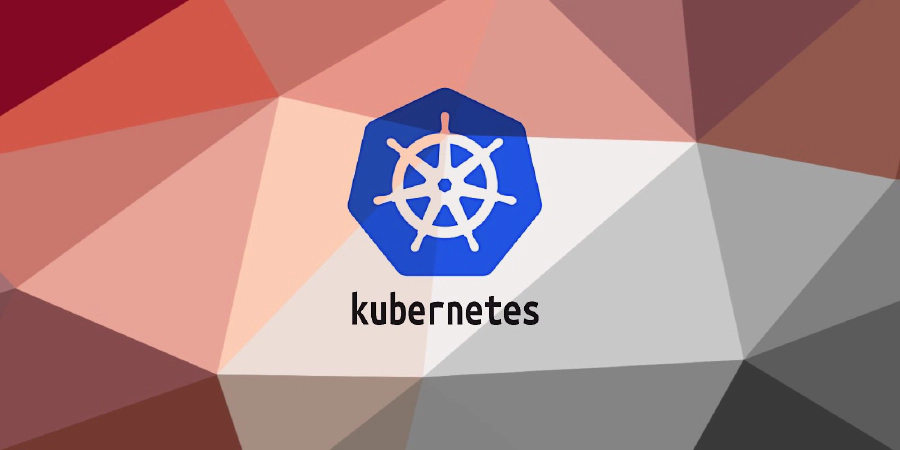 January 7, 2022 | 1 min Read
January 7, 2022 | 1 min Read
AWS EKS aws-auth configmap mapUsers
Take a backup of ‘‘aws-auth’’ config map in ‘‘kube-system’’ namespace
kubectl get cm aws-auth -n kube-system -o yaml > aws-auth.yaml
Create file ‘‘aws-auth.yaml’’ with proper AWS users
cat > aws-auth.yaml <<'EOF'
apiVersion: v1
data:
mapRoles: |
- groups:
- system:bootstrappers
- system:nodes
rolearn: arn:aws:iam::111222333444:role/eks-cluster-node-group-tf
username: system:node:{{EC2PrivateDNSName}}
mapUsers: |
- userarn: arn:aws:iam::111222333444:root
username: root
groups:
- system:masters
- userarn: arn:aws:iam::111222333444:user/jan.toth
username: jan.toth
groups:
- system:masters
- userarn: arn:aws:iam::111222333444:user/test.user
username: test.user
groups:
- system:masters
kind: ConfigMap
metadata:
name: aws-auth
namespace: kube-system
EOF
kubectl apply -f aws-auth.yaml
Update your local ‘‘KUBECONFIG’’ file
unset KUBECONFIG
export AWS_PROFILE=test-user-ml
aws eks --region us-west-2 update-kubeconfig --name x-ml-eks --profile test-user-ml
‘‘Verify’’ whether you can access the AWS EKS cluster as the ‘‘user’’ who ‘‘did not’’ create EKS via ‘‘terrafrom’’
kubectl get pods -A
NAMESPACE NAME READY STATUS RESTARTS AGE
kube-system aws-node-fhjcr 1/1 Running 0 43m
kube-system aws-node-lm226 1/1 Running 0 43m
kube-system coredns-5946c5d67c-b7nbj 1/1 Running 0 46m
kube-system coredns-5946c5d67c-f7dlp 1/1 Running 0 46m
kube-system kube-proxy-7v65s 1/1 Running 0 43m
kube-system kube-proxy-xftx8 1/1 Running 0 43m