I have been in DevOps related jobs for past 6 years dealing mainly with Kubernetes in AWS and on-premise as well. I spent quite a lot …
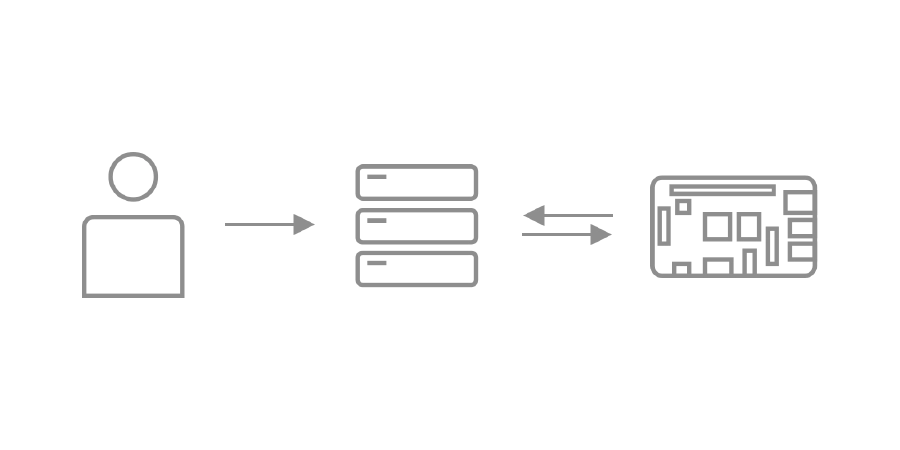 January 6, 2022 | 1 min Read
January 6, 2022 | 1 min Read
Generate SSH kyes for websupport gitlab
ssh-keygen -t rsa -b 4096 -f ~/.ssh/websupport-ssh -C "toth.janci@gmail.com"
git remote add sshorigin git@gitlab.websupport.sk:linuxinuse/arch-dotfiles.git
git add -f <some-file>
git commit -m "Adding some file: <some-file>"
git push sshorigin master
Please setup ‘'~/.ssh/config’' file
vim ~/.ssh/config
...
# linuxinuse account
Host gitlab.websupport.sk
HostName gitlab.websupport.sk
User git
IdentitiesOnly yes
IdentityFile ~/.ssh/websupport-ssh
...
:wq!