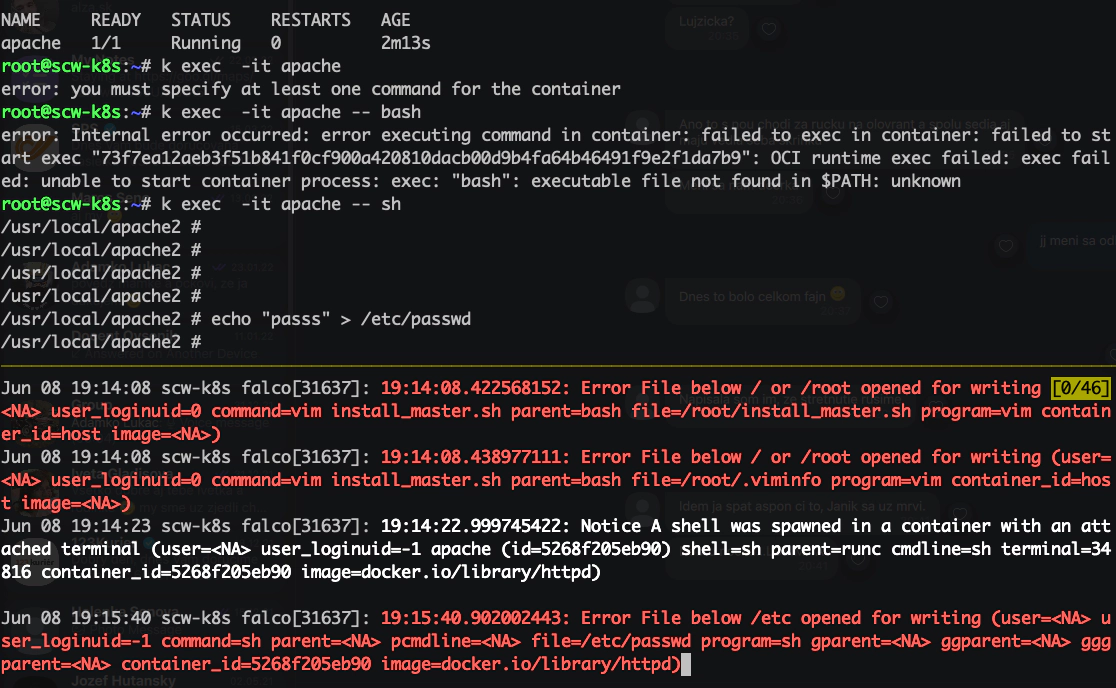I have been in DevOps related jobs for past 6 years dealing mainly with Kubernetes in AWS and on-premise as well. I spent quite a lot …
 :date_long | 2 min Read
:date_long | 2 min ReadCKS behavioral analytics falco
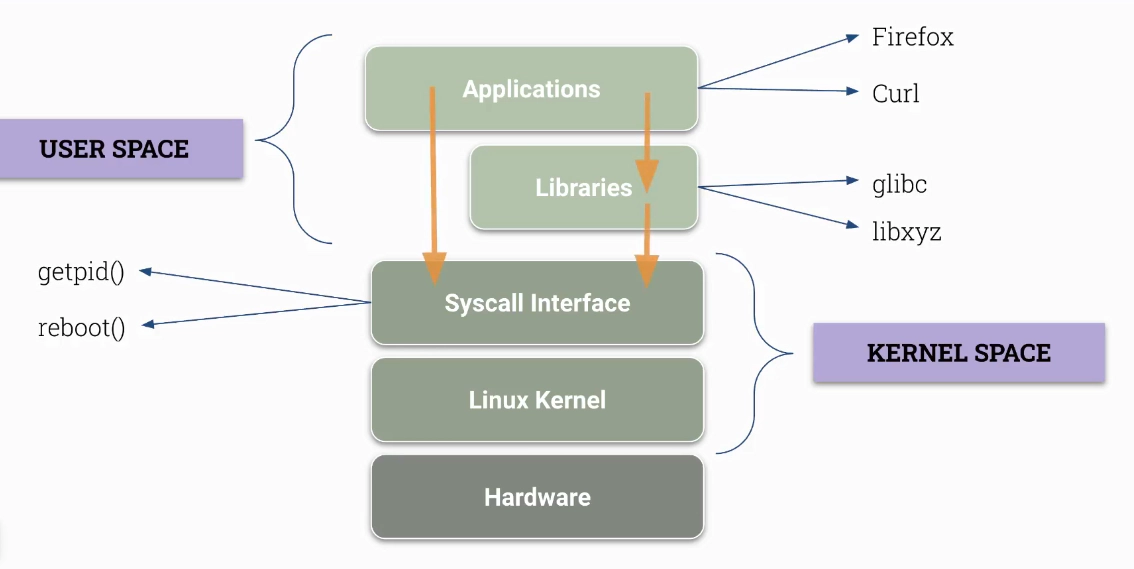
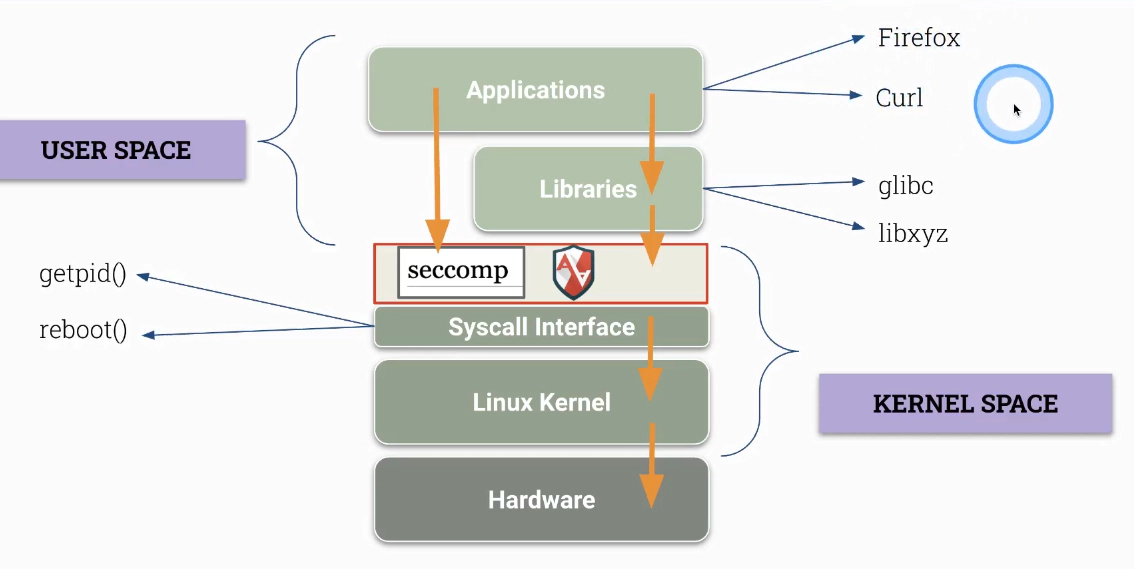
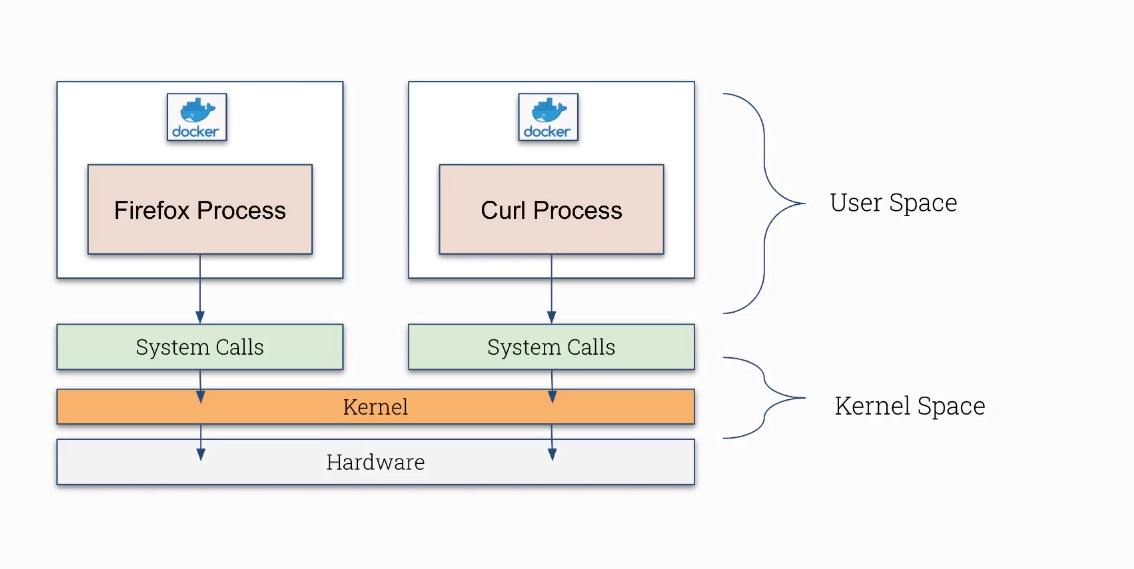
Explore strace
root@scw-k8s:~# strace -cw ls /
bin etc initrd.img.old lost+found opt run srv usr vmlinuz.old
boot home lib media proc sbin sys var
dev initrd.img lib64 mnt root snap tmp vmlinuz
% time seconds usecs/call calls errors syscall
------ ----------- ----------- --------- --------- ----------------
25.62 0.001440 480 3 write
15.62 0.000878 30 29 mmap
11.03 0.000620 620 1 execve
10.21 0.000574 24 24 1 openat
8.06 0.000453 227 2 getdents
6.19 0.000348 14 25 close
5.57 0.000313 13 24 fstat
4.59 0.000258 29 9 read
4.59 0.000258 22 12 mprotect
3.01 0.000169 21 8 8 access
1.00 0.000056 28 2 ioctl
0.87 0.000049 25 2 2 statfs
0.64 0.000036 12 3 brk
0.53 0.000030 30 1 munmap
0.53 0.000030 30 1 prlimit64
0.50 0.000028 14 2 rt_sigaction
0.37 0.000021 21 1 stat
0.23 0.000013 13 1 rt_sigprocmask
0.23 0.000013 13 1 set_robust_list
0.20 0.000011 11 1 arch_prctl
0.20 0.000011 11 1 futex
0.20 0.000011 11 1 set_tid_address
------ ----------- ----------- --------- --------- ----------------
100.00 0.005620 154 11 total
Falco - finds malicious processes
- cloud-native runtime security (CNFC)
- access (deep kernel tracing built on the Linux kernel)
- assert (describe security rules against a susyem + default ones, detects unwanted behaviour)
- action (automated respond to a security violations)
# install falco
curl -s https://falco.org/repo/falcosecurity-3672BA8F.asc | apt-key add -
echo "deb https://dl.bintray.com/falcosecurity/deb stable main" | tee -a /etc/apt/sources.list.d/falcosecurity.list
apt-get update -y
apt-get -y install linux-headers-$(uname -r)
apt-get install -y falco
# docs about falco
https://v1-16.docs.kubernetes.io/docs/tasks/debug-application-cluster/falco
systemctl enable --now falco
journalctl -f -u falco