I have been in DevOps related jobs for past 6 years dealing mainly with Kubernetes in AWS and on-premise as well. I spent quite a lot …
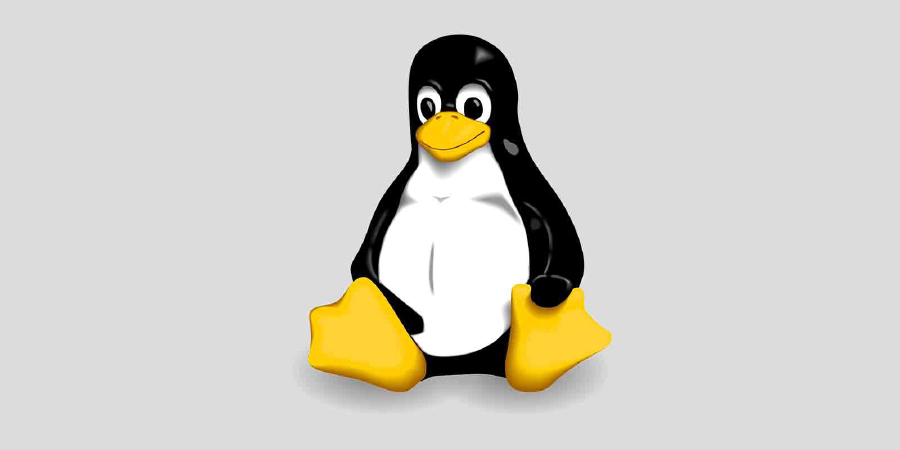 :date_long | 2 min Read
:date_long | 2 min ReadCKS Image Footprint
- run specific version
- do not run as root
- not shell
- read only filesystem
This would be an ideal example of Dockerfile
# build container stage 1
FROM ubuntu:20.04
ARG DEBIAN_FRONTEND=noninteractive
RUN apt-get update && apt-get install -y golang-go=2:1.13~1ubuntu2
COPY app.go .
RUN pwd
RUN CGO_ENABLED=0 go build app.go
# app container stage 2
FROM alpine:3.12.0
RUN addgroup -S appgroup && adduser -S appuser -G appgroup -h /home/appuser
RUN rm -rf /bin/*
COPY --from=0 /app /home/appuser/
USER appuser
CMD ["/home/appuser/app"]
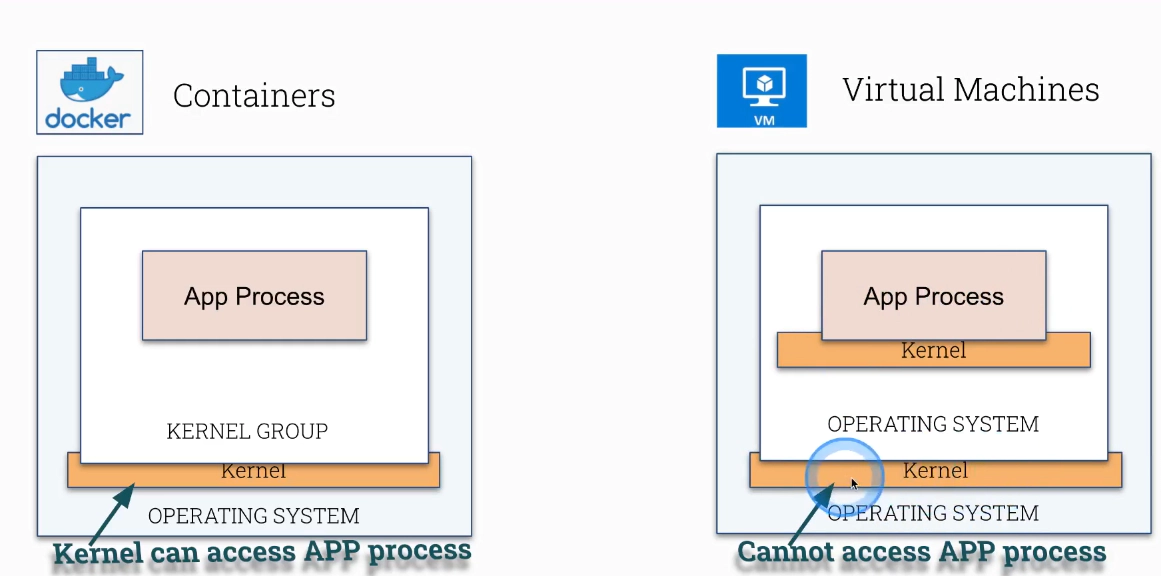
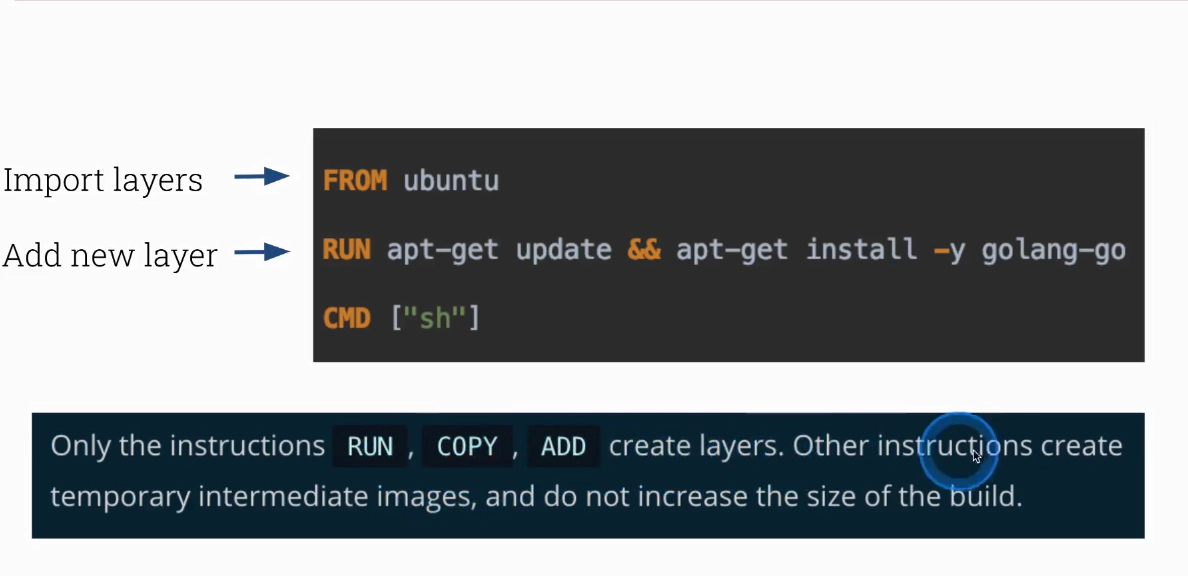
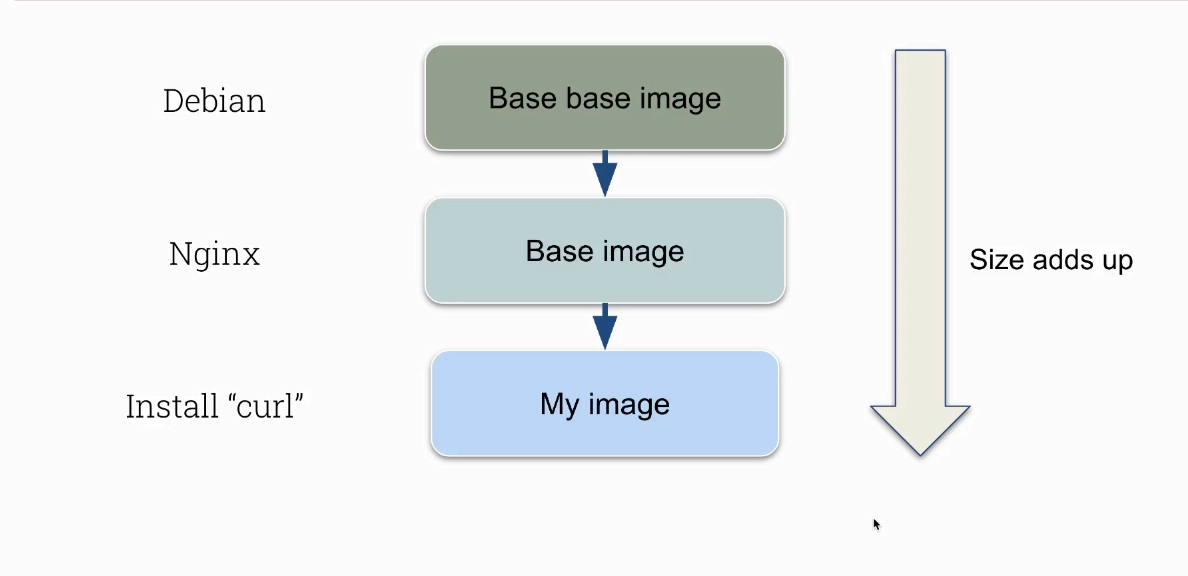
vim app.go
...
package main
import (
"fmt"
"time"
"os/user"
)
func main () {
user, err := user.Current()
if err != nil {
panic(err)
}
for {
fmt.Println("user: " + user.Username + " id: " + user.Uid)
time.Sleep(1 * time.Second)
}
}
...
:wq!
Then write your Dockerfile but you will see that this simple app will have rather large docker image ~700MB (overkill).
vim Dockerfile
...
FROM ubuntu
ARG DEBIAN_FRONTEND=noninteractive
RUN apt-get update && apt-get install -y golang-go
COPY app.go .
RUN CGO_ENABLED=0 go build app.go
CMD ["./app"]
...
:wq!
Build a docker image
podman build -t app:latest .
Let’s try to lower image size a bit by multi-stage budild
vim Dockerfile
...
FROM ubuntu
ARG DEBIAN_FRONTEND=noninteractive
RUN apt-get update && apt-get install -y golang-go
COPY app.go .
RUN CGO_ENABLED=0 go build app.go
FROM alpine
COPY --from=0 /app .
CMD ["./app"]
...
:wq!