I have been in DevOps related jobs for past 6 years dealing mainly with Kubernetes in AWS and on-premise as well. I spent quite a lot …
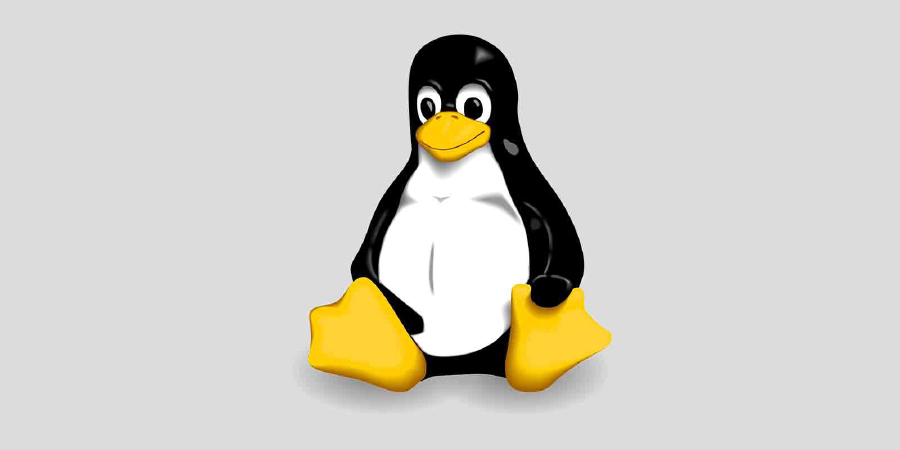 :date_long | 13 min Read
:date_long | 13 min ReadCKS testing mock
kube-apiserver manifest with PodSecurityPolicy, ImagePolicyWebhook, Auditing
cat /etc/kubernetes/manifests/kube-apiserver.yaml
apiVersion: v1
kind: Pod
metadata:
annotations:
kubeadm.kubernetes.io/kube-apiserver.advertise-address.endpoint: 10.16.247.9:6443
creationTimestamp: null
labels:
component: kube-apiserver
tier: control-plane
name: kube-apiserver
namespace: kube-system
spec:
containers:
- command:
- kube-apiserver
- --advertise-address=10.16.247.9
- --allow-privileged=true
- --authorization-mode=Node,RBAC
- --client-ca-file=/etc/kubernetes/pki/ca.crt
- --enable-admission-plugins=NodeRestriction,PodSecurityPolicy,ImagePolicyWebhook
- --enable-bootstrap-token-auth=true
- --etcd-cafile=/etc/kubernetes/pki/etcd/ca.crt
- --etcd-certfile=/etc/kubernetes/pki/apiserver-etcd-client.crt
- --etcd-keyfile=/etc/kubernetes/pki/apiserver-etcd-client.key
- --etcd-servers=https://127.0.0.1:2379
- --insecure-port=0
- --kubelet-client-certificate=/etc/kubernetes/pki/apiserver-kubelet-client.crt
- --kubelet-client-key=/etc/kubernetes/pki/apiserver-kubelet-client.key
- --kubelet-preferred-address-types=InternalIP,ExternalIP,Hostname
- --proxy-client-cert-file=/etc/kubernetes/pki/front-proxy-client.crt
- --proxy-client-key-file=/etc/kubernetes/pki/front-proxy-client.key
- --requestheader-allowed-names=front-proxy-client
- --requestheader-client-ca-file=/etc/kubernetes/pki/front-proxy-ca.crt
- --requestheader-extra-headers-prefix=X-Remote-Extra-
- --requestheader-group-headers=X-Remote-Group
- --requestheader-username-headers=X-Remote-User
- --secure-port=6443
- --service-account-issuer=https://kubernetes.default.svc.cluster.local
- --service-account-key-file=/etc/kubernetes/pki/sa.pub
- --service-account-signing-key-file=/etc/kubernetes/pki/sa.key
- --service-cluster-ip-range=10.96.0.0/12
- --tls-cert-file=/etc/kubernetes/pki/apiserver.crt
- --tls-private-key-file=/etc/kubernetes/pki/apiserver.key
- --audit-policy-file=/etc/kubernetes/prod-audit.yaml
- --audit-log-path=/var/log/prod-secrets.log
- --audit-log-maxbackup=30
- --admission-control-config-file=/etc/kubernetes/pki/admission_configuration.yaml
image: k8s.gcr.io/kube-apiserver:v1.20.0
imagePullPolicy: IfNotPresent
livenessProbe:
failureThreshold: 8
httpGet:
host: 10.16.247.9
path: /livez
port: 6443
scheme: HTTPS
initialDelaySeconds: 10
periodSeconds: 10
timeoutSeconds: 15
name: kube-apiserver
readinessProbe:
failureThreshold: 3
httpGet:
host: 10.16.247.9
path: /readyz
port: 6443
scheme: HTTPS
periodSeconds: 1
timeoutSeconds: 15
resources:
requests:
cpu: 250m
startupProbe:
failureThreshold: 24
httpGet:
host: 10.16.247.9
path: /livez
port: 6443
scheme: HTTPS
initialDelaySeconds: 10
periodSeconds: 10
timeoutSeconds: 15
volumeMounts:
- mountPath: /etc/ssl/certs
name: ca-certs
readOnly: true
- mountPath: /etc/ca-certificates
name: etc-ca-certificates
readOnly: true
- mountPath: /etc/kubernetes/pki
name: k8s-certs
readOnly: true
- mountPath: /usr/local/share/ca-certificates
name: usr-local-share-ca-certificates
readOnly: true
- mountPath: /usr/share/ca-certificates
name: usr-share-ca-certificates
readOnly: true
- mountPath: /etc/kubernetes/prod-audit.yaml
name: audit
readOnly: true
- mountPath: /var/log/prod-secrets.log
name: audit-log
readOnly: false
hostNetwork: true
priorityClassName: system-node-critical
volumes:
- hostPath:
path: /etc/ssl/certs
type: DirectoryOrCreate
name: ca-certs
- hostPath:
path: /etc/ca-certificates
type: DirectoryOrCreate
name: etc-ca-certificates
- hostPath:
path: /etc/kubernetes/pki
type: DirectoryOrCreate
name: k8s-certs
- hostPath:
path: /usr/local/share/ca-certificates
type: DirectoryOrCreate
name: usr-local-share-ca-certificates
- hostPath:
path: /usr/share/ca-certificates
type: DirectoryOrCreate
name: usr-share-ca-certificates
- name: audit
hostPath:
path: /etc/kubernetes/prod-audit.yaml
type: File
- name: audit-log
hostPath:
path: /var/log/prod-secrets.log
type: File
status: {}
Example of PodSecurityPolicy
cat 3.yaml
---
apiVersion: policy/v1beta1
kind: PodSecurityPolicy
metadata:
name: pod-psp
spec:
privileged: false # Jangan izinkan Pod-Pod yang _privileged_!
# Sisanya isi kolom-kolom yang dibutuhkan
seLinux:
rule: RunAsAny
supplementalGroups:
rule: RunAsAny
runAsUser:
rule: RunAsAny
fsGroup:
rule: RunAsAny
volumes:
- 'configMap'
- 'configMap'
- 'secret'
- 'emptyDir'
- 'hostPath'
History
vim /var/lib/kubelet/config.yaml
systemctl daemon-reload
systemctl restart kubelet
k get pods
/root/publish_kubebench.sh
cp /etc/kubernetes/manifests/kube-apiserver.yaml /tmp/kubea-piserver.yaml.orig
vim /etc/kubernetes/manifests/kube-apiserver.yaml
journalctl -f -u kubelet
kubesec scan /root/kubesec-pod.yaml
kubesec scan /root/kubesec-pod.yaml > /root/kubesec_success_report.json
k create role dev-write -n dev --verb=get,watch,list --resource=pods -o yaml --dry-run=client
k create role dev-write -n dev --verb=get,watch,list --resource=pods
k create sa developer -n dev
k create rolebinding dev-write-binding -n dev --role dev-write --serviceaccount=dev:developer -oyaml --dry-run=client
k create rolebinding dev-write-binding -n dev --role dev-write --serviceaccount=dev:developer
vim /root/dev-pod.yaml
k edit cm -n opa untrusted-registry
k create -f /root/beta-pod.yaml
vim /etc/kubernetes/pki/admission_configuration.yaml
k get pods -n alpha
k get pods -n alpha solaris -o yaml
k edit pods -n alpha solaris
k edit pods -n alpha sonata
k delete pods -n alpha sonata
k edit pods -n alpha triton
k delete pods -n alpha triton
Enable ImagePolicyWebhook
Important line in kube-apiserver manifest
- --enable-admission-plugins=NodeRestriction,PodSecurityPolicy,ImagePolicyWebhook
# AdmissionConfiguration
cat /etc/kubernetes/pki/admission_configuration.yaml
apiVersion: apiserver.config.k8s.io/v1
kind: AdmissionConfiguration
plugins:
- name: ImagePolicyWebhook
configuration:
imagePolicy:
kubeConfigFile: /etc/kubernetes/pki/admission_kube_config.yaml
allowTTL: 50
denyTTL: 50
retryBackoff: 500
defaultAllow: false
# kubeConfigFile
cat /etc/kubernetes/pki/admission_kube_config.yaml
apiVersion: v1
kind: Config
clusters:
- cluster:
certificate-authority: /etc/kubernetes/pki/server.crt
server: https://image-bouncer-webhook:30080/image_policy
name: bouncer_webhook
contexts:
- context:
cluster: bouncer_webhook
user: api-server
name: bouncer_validator
current-context: bouncer_validator
preferences: {}
users:
- name: api-server
user:
client-certificate: /etc/kubernetes/pki/apiserver.crt
client-key: /etc/kubernetes/pki/apiserver.key
Mock 1 (Ques 1)
A pod has been created in the omni namespace. However, there are a couple of issues with it.
The pod has been created with more permissions than it needs. It allows read access in the directory /usr/share/nginx/html/internal causing an Internal Site to be accessed publicly.
To check this, click on the button called Site (above the terminal) and add /internal/ to the end of the URL. Use the below recommendations to fix this. Use the AppArmor profile created at /etc/apparmor.d/frontend to restrict the internal site. There are several service accounts created in the omni namespace. Apply the principle of least privilege and use the service account with the minimum privileges (excluding the default service account). Once the pod is recreated with the correct service account, delete the other unused service accounts in omni namespace (excluding the default service account).
You can recreate the pod but do not create a new service accounts and do not use the default service account. correct service account used?
obsolete service accounts deleted?
internal-site restricted?
pod running?
cat 1.yaml
apiVersion: v1
kind: Pod
metadata:
labels:
run: nginx
name: frontend-site
namespace: omni
annotations:
# Tell Kubernetes to apply the AppArmor profile "k8s-apparmor-example-deny-write".
# Note that this is ignored if the Kubernetes node is not running version 1.4 or greater.
container.apparmor.security.beta.kubernetes.io/nginx: localhost/restricted-frontend
spec:
containers:
- image: nginx:alpine
imagePullPolicy: IfNotPresent
name: nginx
resources: {}
terminationMessagePath: /dev/termination-log
terminationMessagePolicy: File
volumeMounts:
- mountPath: /usr/share/nginx/html
name: test-volume
dnsPolicy: ClusterFirst
enableServiceLinks: true
nodeName: controlplane
preemptionPolicy: PreemptLowerPriority
priority: 0
restartPolicy: Always
schedulerName: default-scheduler
securityContext: {}
serviceAccount: frontend-default
serviceAccountName: frontend-default
terminationGracePeriodSeconds: 30
tolerations:
- effect: NoExecute
key: node.kubernetes.io/not-ready
operator: Exists
tolerationSeconds: 300
- effect: NoExecute
key: node.kubernetes.io/unreachable
operator: Exists
tolerationSeconds: 300
volumes:
- hostPath:
path: /data/pages
type: Directory
name: test-volume
Mock 1 (Ques 2)
A pod has been created in the orion namespace. It uses secrets as environment variables. Extract the decoded secret for the CONNECTOR_PASSWORD and place it under /root/CKS/secrets/CONNECTOR_PASSWORD. You are not done, instead of using secrets as an environment variable, mount the secret as a read-only volume at path /mnt/connector/password that can be then used by the application inside.
pod secured? secret mounted as read-only? existing secret extracted to file?
cat 2.yaml
apiVersion: v1
kind: Pod
metadata:
labels:
name: app-xyz
name: app-xyz
namespace: orion
spec:
containers:
- image: nginx
imagePullPolicy: Always
name: app-xyz
ports:
- containerPort: 3306
protocol: TCP
resources: {}
terminationMessagePath: /dev/termination-log
terminationMessagePolicy: File
volumeMounts:
- mountPath: /var/run/secrets/kubernetes.io/serviceaccount
name: default-token-w9spp
readOnly: true
- mountPath: /mnt/connector/password
name: a-safe-secret
readOnly: true
dnsPolicy: ClusterFirst
enableServiceLinks: true
nodeName: controlplane
preemptionPolicy: PreemptLowerPriority
priority: 0
restartPolicy: Always
schedulerName: default-scheduler
securityContext: {}
serviceAccount: default
serviceAccountName: default
terminationGracePeriodSeconds: 30
tolerations:
- effect: NoExecute
key: node.kubernetes.io/not-ready
operator: Exists
tolerationSeconds: 300
- effect: NoExecute
key: node.kubernetes.io/unreachable
operator: Exists
tolerationSeconds: 300
volumes:
- name: default-token-w9spp
secret:
defaultMode: 420
secretName: default-token-w9spp
- name: a-safe-secret
secret:
defaultMode: 420
secretName: a-safe-secret
Mock 1 (Ques 3)
A number of pods have been created in the delta namespace. Using the trivy tool, which has been installed on the controlplane, identify and delete pods except the ones with least number of CRITICAL level vulnerabilities.
Note: Do not modify the objects in anyway other than deleting the ones that have critical vulnerabilities.
vulnerable pods deleted? non-vulnerable pods running?
53 k get pods -n delta -ojsonpath='{range .items[*]}{.metadata.name}{": trivy --severity=CRITICAL i "}{.spec.containers[*].image}{"\n"}{end}'
54 k get pods -n delta -ojsonpath='{range .items[*]}{"trivy --severity=CRITICAL i "}{.spec.containers[*].image}{" | grep -i Total"}{"\n"}{end}'
55 trivy --severity=CRITICAL i kodekloud/webapp-delayed-start | grep -i Total
56 trivy --severity=CRITICAL i httpd:2-alpine | grep -i Total
57 trivy --severity=CRITICAL i nginx:1.16 | grep -i Total
58 trivy --severity=CRITICAL i httpd:2.4.33 | grep -i Total
59 k delete pod -n delta simple-webapp-1 simple-webapp-3 simple-webapp-4
60 k get pods -n delta
Mock 1 (Ques 4)
Create a new pod called audit-nginx in the default namespace using the nginx image. Secure the syscalls that this pod can use by using the audit.json seccomp profile in the pod’s security context. The audit.json is provided at /root/CKS directory. Make sure to move it under the profiles directory inside the default seccomp directory before creating the pod
audit-nginx uses the right image? pod running? pod uses the correct seccomp profile?
cat 4.yaml
apiVersion: v1
kind: Pod
metadata:
creationTimestamp: null
labels:
run: audit-nginx
name: audit-nginx
spec:
securityContext:
seccompProfile:
type: Localhost
localhostProfile: profiles/audit.json
containers:
- image: nginx
name: audit-nginx
resources: {}
dnsPolicy: ClusterFirst
restartPolicy: Always
status: {}
Mock 2 (Ques 1)
A pod called redis-backend has been created in the prod-x12cs namespace. It has been exposed as a service of type ClusterIP. Using a network policy called allow-redis-access, lock down access to this pod only to the following:
- Any pod in the same namespace with the label backend=prod-x12cs.
- All pods in the prod-yx13cs namespace. All other incoming connections should be blocked.
Use the existing labels when creating the network policy. Network Policy applied on the correct pods? Incoming traffic allowed from pods in prod-yx13cs namespace? Incoming traffic allowed from pods with label backend=prod-x12cs ?
cat 1.yaml
apiVersion: networking.k8s.io/v1
kind: NetworkPolicy
metadata:
name: allow-redis-access
namespace: prod-x12cs
spec:
podSelector:
matchLabels:
run: redis-backend
policyTypes:
- Ingress
ingress:
- from:
- namespaceSelector:
matchLabels:
access: redis
- podSelector:
matchLabels:
backend: prod-x12cs
ports:
- protocol: TCP
port: 6379
Mock 2 (Ques 2)
A few pods have been deployed in the apps-xyz namespace. There is a pod called redis-backend which serves as the backend for the apps app1 and app2. The pod called app3 on the other hand, does not need access to this redis-backend pod. Create a network policy called allow-app1-app2 that will only allow incoming traffic from app1 and app2 to the redis-pod.
Make sure that all the available labels are used correctly to target the correct pods. Do not make any other changes to these objects.
Network Policy created on correct pods? app1 ingress allowed? app2 ingress allowed? app3 ingress not allowed?
cat 2.yaml
apiVersion: networking.k8s.io/v1
kind: NetworkPolicy
metadata:
name: allow-app1-app2
namespace: apps-xyz
spec:
podSelector:
matchLabels:
role: db
policyTypes:
- Ingress
ingress:
- from:
- podSelector:
matchLabels:
name: app1
- podSelector:
matchLabels:
name: app2
ports:
- protocol: TCP
port: 6379
root@controlplane:/# k get pods -n apps-xyz -o wide
NAME READY STATUS RESTARTS AGE IP NODE NOMINATED NODE READINESS GATES
app1 1/1 Running 0 12m 10.50.0.7 controlplane <none> <none>
app2 1/1 Running 0 12m 10.50.0.6 controlplane <none> <none>
app3 1/1 Running 0 12m 10.50.0.8 controlplane <none> <none>
redis-backend 1/1 Running 0 12m 10.50.0.5 controlplane <none> <none>
17 k get pods -n apps-xyz -o wide
18 k exec -it -n apps-xyz app1 -- nc -v -z 10.50.0.5:6379
19 k exec -it -n apps-xyz app2 -- nc -v -z 10.50.0.5:6379
20 k exec -it -n apps-xyz app3 -- nc -v -z 10.50.0.5:6379
Mock 2 (Ques 3)
A pod has been created in the gamma namespace using a service account called cluster-view. This service account has been granted additional permissions as compared to the default service account and can view resources cluster-wide on this Kubernetes cluster. While these permissions are important for the application in this pod to work, the secret token is still mounted on this pod.
Secure the pod in such a way that the secret token is no longer mounted on this pod. You may delete and recreate the pod. Pod created with cluster-view service account? secret token not mounted in the pod?
cat 3.yaml
apiVersion: v1
kind: Pod
metadata:
labels:
run: apps-cluster-dash
name: apps-cluster-dash
namespace: gamma
spec:
automountServiceAccountToken: false
containers:
- image: nginx
imagePullPolicy: Always
name: apps-cluster-dash
serviceAccount: cluster-view
Mock 2 (Ques 4)
A pod in the sahara namespace has generated alerts that a shell was opened inside the container. Change the format of the output so that it looks like below: ALERT timestamp of the event without nanoseconds,User ID,the container id,the container image repository Make sure to update the rule in such a way that the changes will persists across Falco updates. You can refer the falco documentation Here
journalctl -f -u falco | grep -i sahara
vim "+:set hlsearch" "+/A shell was spawned in a container with an attached terminal" /etc/falco/falco_rules.yaml
<cat /etc/falco/falco_rules.local.yaml
#
# Or override/append to any rule, macro, or list from the Default Rules
- rule: Terminal shell in container
desc: A shell was used as the entrypoint/exec point into a container with an attached terminal.
condition: >
spawned_process and container
and shell_procs and proc.tty != 0
and container_entrypoint
and not user_expected_terminal_shell_in_container_conditions
output: >
%evt.time.s %user.uid %container.id %container.image.repository
priority: ALERT
tags: [container, shell, mitre_execution]
Mock 2 (Ques 5)
martin is a developer who needs access to work on the dev-a, dev-b and dev-z namespace. He should have the ability to carry out any operation on any pod in dev-a and dev-b namespaces. However, on the dev-z namespace, he should only have the permission to get and list the pods.
The current set-up is too permissive and violates the above condition. Use the above requirement and secure martin’s access in the cluster. You may re-create objects, however, make sure to use the same name as the ones in effect currently.
martin has unrestricted access to all pods in dev-a ? martin has unrestricted access to all pods in dev-b ? martin can only list and get pods in dev-z ?
k describe role dev-user-access -n dev-z
Name: dev-user-access
Labels: <none>
Annotations: <none>
PolicyRule:
Resources Non-Resource URLs Resource Names Verbs
--------- ----------------- -------------- -----
pods [] [] [*]
root@controlplane:/# k describe role dev-user-access -n dev-a
Name: dev-user-access
Labels: <none>
Annotations: <none>
PolicyRule:
Resources Non-Resource URLs Resource Names Verbs
--------- ----------------- -------------- -----
pods [] [] [*]
root@controlplane:/# k describe role dev-user-access -n dev-b
Name: dev-user-access
Labels: <none>
Annotations: <none>
PolicyRule:
Resources Non-Resource URLs Resource Names Verbs
--------- ----------------- -------------- -----
pods [] [] [*]
Edit role in dev-z namespace to be able to get and list only
k get role -n dev-z dev-user-access -o yaml
apiVersion: rbac.authorization.k8s.io/v1
kind: Role
metadata:
creationTimestamp: "2022-08-29T11:50:35Z"
managedFields:
- apiVersion: rbac.authorization.k8s.io/v1
fieldsType: FieldsV1
fieldsV1:
f:rules: {}
manager: kubectl-edit
operation: Update
time: "2022-08-29T12:20:55Z"
name: dev-user-access
namespace: dev-z
resourceVersion: "9432"
uid: e049cd7a-ed47-4230-9ca5-e087cab40087
rules:
- apiGroups:
- ""
resources:
- pods
verbs:
- get
- list
Test:
root@controlplane:/# k auth can-i --as martin create pod -n dev-a
yes
root@controlplane:/# k auth can-i --as martin create pod -n dev-z
no
root@controlplane:/# k auth can-i --as martin list pod -n dev-z
yes
root@controlplane:/# k auth can-i --as martin get pod -n dev-z
yes
Mock 2 (Ques 6)
On the controlplane node, an unknown process is bound to the port 8088. Identify the process and prevent it from running again by stopping and disabling any associated services. Finally, remove the package that was responsible for starting this process.
port 8088 free ? associated service stopped and disabled? associated package removed?
65 ss -tunlp | grep 8088
66 ps -ef | grep 30388
67 systemctl status lshttpd.service
68 cat /etc/systemd/system/lshttpd.service;
69 systemctl stop lshttpd.service
70 systemctl disable lshttpd.service
71 ss -tunlp | grep 8088
72 dpkg -S /usr/local/lsws/bin/lswsctrl
73 apt purge openlitespeed:
74 apt purge openlitespeed
75 ls /usr/local/lsws
76 ls /usr/local/lsws/b
77 ls /usr/local/
78 history
Mock 2 (Ques 7)
A pod has been created in the omega namespace using the pod definition file located at /root/CKS/omega-app.yaml. However, there is something wrong with it and the pod is not in a running state.
We have used a custom seccomp profile located at /var/lib/kubelet/seccomp/custom-profile.json to ensure that this pod can only make use of limited syscalls to the Linux Kernel of the host operating system. However, it appears the profile does not allow the read and write syscalls. Fix this by adding it to the profile and use it to start the pod.
pod running? pod uses the correct seccomp profile? seccomp profile allows ‘read’ and ‘write’ syscalls?
cat /root/CKS/omega-app.yaml
apiVersion: v1
kind: Pod
metadata:
labels:
app: omega-app
name: omega-app
namespace: omega
spec:
containers:
- args:
- -text=just made some syscalls!
image: hashicorp/http-echo:0.2.3
imagePullPolicy: IfNotPresent
name: test-container
resources: {}
securityContext:
allowPrivilegeEscalation: false
dnsPolicy: ClusterFirst
enableServiceLinks: true
preemptionPolicy: PreemptLowerPriority
priority: 0
restartPolicy: Always
schedulerName: default-scheduler
securityContext:
seccompProfile:
localhostProfile: custom-profile.json
type: Localhost
serviceAccount: default
serviceAccountName: default
Mock 2 (Ques 8)
A pod definition file has been created at /root/CKS/simple-pod.yaml . Using the kubesec tool, generate a report for this pod definition file and fix the major issues so that the subsequent scan report no longer fails.
Once done, generate the report again and save it to the file /root/CKS/kubesec-report.txt
pod definition file fixed? report generated at /root/CKS/kubesec-report.txt ?
cat /root/CKS/simple-pod.yaml
apiVersion: v1
kind: Pod
metadata:
labels:
name: simple-webapp
name: simple-webapp-1
spec:
containers:
-
image: kodekloud/webapp-delayed-start
name: simple-webapp
ports:
-
containerPort: 8080
securityContext:
capabilities:
add:
- NET_ADMIN
# - SYS_ADMIN <<< - remove this line
98 kubesec scan /root/CKS/simple-pod.yaml
99 kubesec scan /root/CKS/simple-pod.yaml > /root/CKS/kubesec-report.txt
Mock 2 (Ques 9)
Create a new pod called secure-nginx-pod in the seth namespace. Use one of the images from the below which has a least number of CRITICAL vulnerabilities.
nginx nginx:1.19 nginx:1.17 nginx:1.20 gcr.io/google-containers/nginx bitnami/nginx:latest
for i in nginx nginx:1.19 nginx:1.17 nginx:1.20 gcr.io/google-containers/nginx bitnami/nginx:latest; do echo "trivy --severity=CRITICAL i $i | grep -i Total # $i" ; done