I have been in DevOps related jobs for past 6 years dealing mainly with Kubernetes in AWS and on-premise as well. I spent quite a lot …
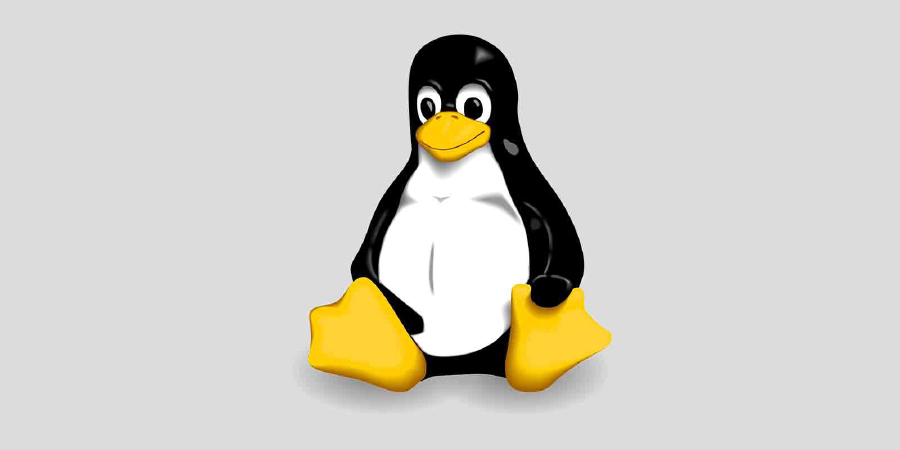 :date_long | 2 min Read
:date_long | 2 min ReadHow to assemble project name based on yaml content using jq
If you have multiple files without proper names, you can generate project names based on the values in the YAML files. Here’s a solution that uses yq and jq to extract and format these names.
solution(){
for i in $(find . -type f -name "RI*.yaml" | xargs -I % sh -c 'echo %'); do
FN=${i##*/};
name=$(yq -o json eval $i | jq -r '[(.solution_name),(.use_case // ""),(if .suffix then .suffix|tostring else "0" end)]| map(select(length > 0)) | join("-")');
oo=${${i##*organization/}%%/*};
if [[ "$oo" == *"dev"* ]]; then org="deaut"; else org="eaut"; fi;
project_name="$org-${${i##*environments/}%%/*}-$name";
echo "${i} ${project_name}"
done > /tmp/solutions.txt
export BAT_THEME='gruvbox-dark'
RG_PREFIX="rg --column --line-number --no-heading --color=always --smart-case < /tmp/solutions.txt"
INITIAL_QUERY="${*:-}"
: | fzf --ansi --disabled --query "$INITIAL_QUERY" \
--bind "start:reload:$RG_PREFIX {q}" \
--bind "change:reload:sleep 0.1; $RG_PREFIX {q} || true" \
--bind "alt-enter:unbind(change,alt-enter)+change-prompt(2. fzf> )+enable-search+clear-query" \
--color "hl:-1:underline,hl+:-1:underline:reverse" \
--prompt '1. ripgrep> ' \
--delimiter ': ' \
--preview 'bat --color=always -l yaml $(echo {1} | grep -oE "\.\/.*\s")' \
--preview-window 'up,80%,border-bottom,+{2}+3/3,~3' \
--bind 'enter:become(lvim $(echo {1} | grep -oE "\.\/.*\s"); echo $(echo {1} | grep -oE "\.\/.*\s"); echo $(echo {1} | grep -oE "\.\/.*\s") | pbcopy)'
}
Explanation
Finding YAML Files: The script searches for YAML files with names starting with “RI” in the current directory and subdirectories.
Extracting Values: It extracts values from these YAML files using yq and jq. It forms a name from solution_name, use_case, and suffix.
Organizing Names: Based on whether the file is for a development environment or not, it sets a prefix (deaut or eaut) and constructs the project name.
Storing Results: The results are saved in /tmp/solutions.txt.
Interactive Search: The script then uses fzf for interactive search, displaying the YAML content with syntax highlighting.
This method ensures consistent and meaningful project names derived directly from the YAML file content.
Links:
202406281006