I have been in DevOps related jobs for past 6 years dealing mainly with Kubernetes in AWS and on-premise as well. I spent quite a lot …
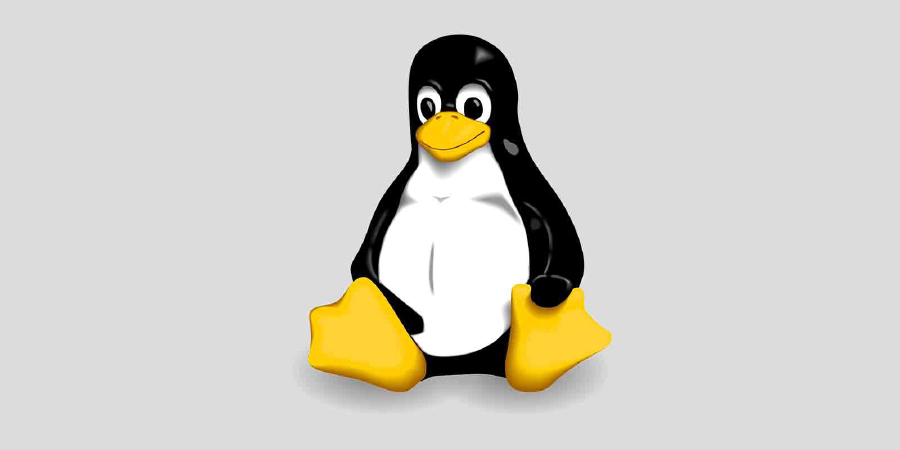 :date_long | 2 min Read
:date_long | 2 min ReadHow to use Google AppScript for docs templating at presonal Google Drive
I have recently had a requirement to create write quite a bit of letters. Each letter must have a recepepient address as well as sender address. I thought to myself that it would make sense to create excel sheet in Google Drive where I would have store all the addresses (senders/recepeients). Moreover, I had a docs (word) template ready. I knew that there is something called AppScript from Google that could potentially do the job.
function onOpen() { /* this function will run when Google Sheets (Gsh) loads, it is a trigger to allow us to add a menu to the Gsh UI */
const ui = SpreadsheetApp.getUi(); /* returns an instance of the Gsh UI that we can use to add a menu to our Gsh UI */
const menu = ui.createMenu('AutoFill Docs'); /* creates the 'Autofill Docs' menu label */
menu.addItem('Create new docs','createNewGoogleDocs'); /* creates the 'Create new docs' menu item */
menu.addToUi(); /* adds the menu and the menu label to Gsh UI */
}
function createNewGoogleDocs() { /* will loop through the Gsh rows and generate a new Gdoc if the Document Link Column is empty */
const googleDocTemplate = DriveApp.getFileById('1PD...EEEUTYSV8Uk'); /* get the spreadsheet Id */
const destinationFolder = DriveApp.getFolderById('1v6...'); /* get the Gdoc's folder Id */
// const sheet = SpreadsheetApp.getActiveSpreadsheet().getSheetByName('Data'); /* returns the 'Data' sheet of the
const sheet = SpreadsheetApp.openById('1ADZv98424QSS08m8x9s28Lr.....UeHvPE').getSheetByName('Sheet1');
const constants = SpreadsheetApp.openById('1ADZ98424Q...yTUeHvPE').getSheetByName('Constants');
const rows = sheet.getDataRange().getValues();
const personal = constants.getDataRange().getValues()
const k = personal[0] // K...
const d = personal[1] // D...
const seller = k
// const seller = d
rows.forEach(function(row, index){ /* iterates throughh each row of the 'rows' array variable and returns the index of each element of the array */
if (index === 0) return; /* skips the head row (en-tête du tableau)ie element with the 0 index*/
//if (row[3]) return;
const nice = seller[0].split(' ').reverse().join(' ').replace(/\s+/g, '-').toLowerCase()
const googleDocTemplateCopy = googleDocTemplate.makeCopy(`od-${nice}-pre-${row[0].split(' ').reverse().join(' ').replace(/\s+/g, '-').toLowerCase()}`, destinationFolder); /* make a copy of the spreadsheet named Persona xxx xxx in Destination Folder*/
const openedgoogleDocTemplateCopy = DocumentApp.openById(googleDocTemplateCopy.getId()); /* open it */
const openedGoogleDocTemplateCopyBody = openedgoogleDocTemplateCopy.getBody();
openedGoogleDocTemplateCopyBody.replaceText('{{Name}}', row[0].split(' ').reverse().join(' '));
openedGoogleDocTemplateCopyBody.replaceText('{{Street}}', row[1]);
openedGoogleDocTemplateCopyBody.replaceText('{{City}}', row[2]);
openedGoogleDocTemplateCopyBody.replaceText('{{ZIP}}', row[3]);
openedGoogleDocTemplateCopyBody.replaceText('{{s-name}}', seller[0].split(' ').reverse().join(' '));
openedGoogleDocTemplateCopyBody.replaceText('{{s-address}}', seller[1]);
openedGoogleDocTemplateCopyBody.replaceText('{{s-city}}', seller[2]);
openedGoogleDocTemplateCopyBody.replaceText('{{s-zip}}', seller[3]);
openedGoogleDocTemplateCopyBody.replaceText('{{s-price}}', seller[5]);
openedGoogleDocTemplateCopyBody.replaceText('{{s-email}}', seller[6]);
openedGoogleDocTemplateCopyBody.replaceText('{{s-phone}}', seller[7]);
openedgoogleDocTemplateCopy.saveAndClose(); /*make changes permanent*/
const url = openedgoogleDocTemplateCopy.getUrl(); /* get the url of the copy*/
sheet.getRange(index + 1, 6).setValue(url); /* set the 'cursor' in the 'Document Link' column and then write the //url*/
}
)
}
Links:
202402231802