I have been in DevOps related jobs for past 6 years dealing mainly with Kubernetes in AWS and on-premise as well. I spent quite a lot …
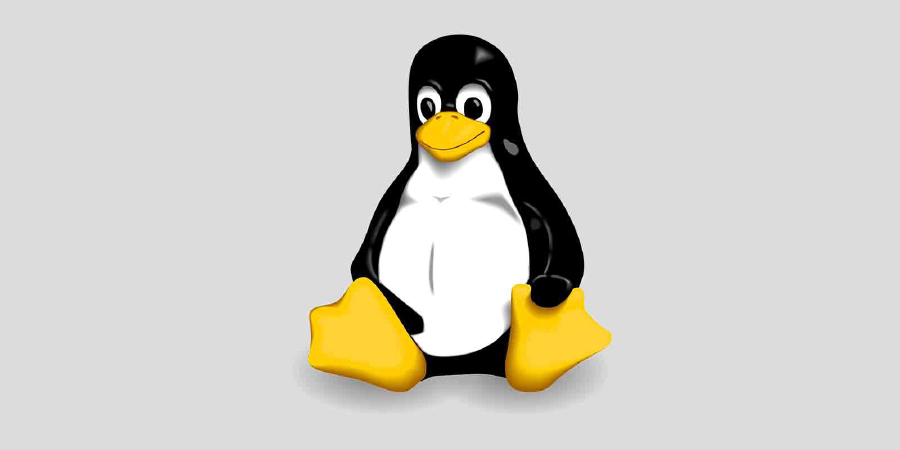 March 16, 2024 | 4 min Read
March 16, 2024 | 4 min Read
My Tmux setup
I have been using tmux for quite a while now. Despite the fact that, I sometimes felt weird because of all the other colleagues use VSCODE
I never thought of coming back to one of these fameous IDEs. I did not configure my tmux in crazy way however, I like taking the most of it.
Whenever I created a new window (Ctrl+A+c) I immediatelly named it accordingly (Ctrl+A+,). This approach worked quite well for me but I soon figured that
it was not consistent at all. When under time preassure, I often ended up with many unnamed windows e.g [~zsh]. I kept using these incorrectly named windows and soon after … I could not figure out what is where.
I had a very specific solution to this problem thus, I had no idea how to implement it correctly and I simply did not pay enough attention to this.
At some point, I have said that it has been enough. Surprisengly I found a very solid solution for myself.
The general idea is thatall of my work git repositories are stored in ~/Documents/work/.
Whenever I needed to create a new window and jump into a folder I used.
ff='cd ~/Documents/work/$(cd ~/Documents/work && ls -d */ | fzf)'
It worked as charm but I always had to do one additional step. This was renaming of a current window using (Ctrl+A+,). And this was my pain point. I wanted to come up with a name very fast and soon I ended up with very inconsistent naming convention. Not only naming convention was a problem. When switching among windows, I used famous (Ctrl+A+w) that give a user nice overview thus it requires either using arrows up/down to find a proper window (git repo) or hitting / and typing some string to match a target.
What is the solution then ?
My preference was that I would wish to:
- list through all of my git repos within
~/Documents/work/folder - based on results, open new tmux window for each folder
- give a window the appropriate name - name of a git repo
- split each window horizontally with 82:18 ratio so each window would automatically have a space for
Nvim(editor) and terminal below it.
The hardest part for me was to understand how to use tmux commands: new-window and new-session.
How to start?
It is obvious that I had to start a new tmux session first.
# opens up a new tmux session and detaches off
tmux new-session -s "mac" -n work -d
Then I figured that I have to enumerate windows if I want to create them in already existing tmux session. Since this is bash - there is probably nothing easier than $(ls -d */ | nl -s:). Now I got git repos in following format:
...
52:terraform-xyz-test/
53:terraform-xyz-abs/
56:utilities/
...
The rest of the code does magic for me.
[arch:blog main()] cat ~/.config/thelper.sh
#!/bin/bash
# opens up a new tmux session and detaches off
tmux new-session -s "mac" -n work -d
# find all of the folders and enumerate them
for i in $(ls -d */ | nl -s:); do
wdir=${i##*:} # takes repo name without number
DIR=${wdir%/*} # removes trailing slash
tmux new-window -t "mac:${i%:*}" -n "${DIR}" -c "${DIR}";
tmux split-window -t "mac:${i%:*}" -v -c "#{pane_current_path}" -l '18%';
done
Another option to use this script is to create a function in ~/.zshrc file.
function tmux-crowler()
{
tmux new-session -s "mac" -n work -d
tmux new-window -t "mac:2" -n "home" -c "${HOME}";
tmux select-pane -t "mac:2" -U;
for i in $(ls -d ~/Documents/work/*/ | nl -v3 -s:); do
wdir=${i##*:}
DIR=${wdir%/*}
tmux new-window -t "mac:${i%:*}" -n "${DIR}" -c "${DIR}";
tmux split-window -t "mac:${i%:*}" -v -c "#{pane_current_path}" -l '14%';
tmux select-pane -t "mac:${i%:*}" -U;
done
}
Now what?
Despite the fact that my desired tmux goal came finally true, there was one additional, yet very important challenge.
How to swiftly switch/jump between the tmux windows? As already mentioned, a native shortcut (Ctrl+A+w) was rather slow for me.
It turns out that there is tmux plugin that using fzf and it works quite well.
bind-key / run-shell -b "~/.tmux/plugins/tmux-fzf/scripts/window.sh switch"
TMUX_FZF_PREVIEW=0
set -g @plugin 'sainnhe/tmux-fzf'
Well, whenever I need to switch between tmux windows smoothly, I simply hit (Ctrl+A+/) and fzf like search bar appears.
I also crafted my own alias but from some reason I prefer using (Ctrl+A+/) better.
Here is a simple alias that does the same job as tmux plugin.
alias tt='tmux list-windows | fzf | cut -d: -f1 | xargs tmux select-window -t'
Links:
202403161903