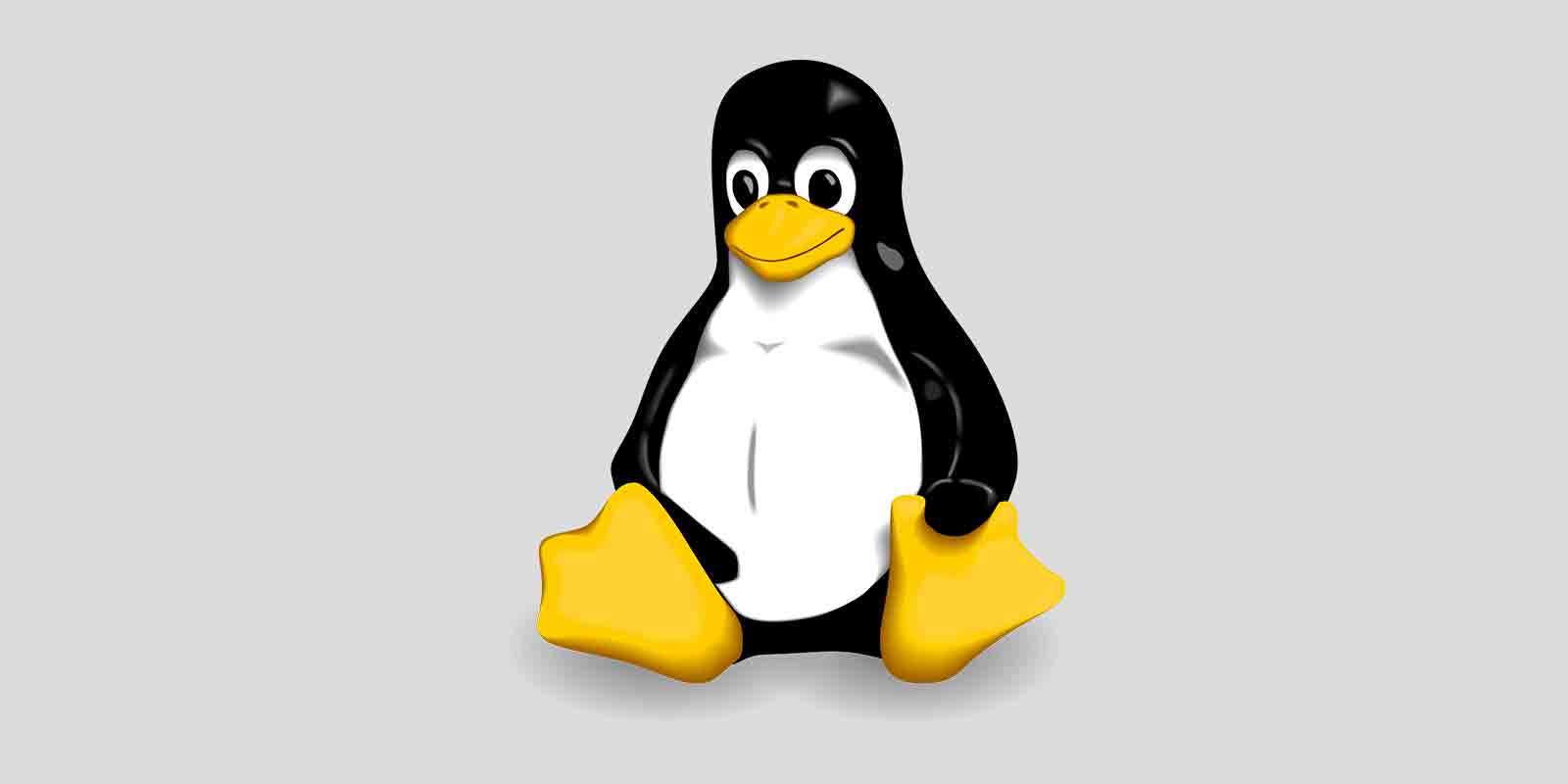How to use Google AppScript for docs templating at presonal Google Drive
How to use Google AppScript for docs templating at presonal Google Drive
How to use Google AppScript for docs templating at presonal Google Drive
I have recently had a requirement to create write quite a bit of letters. Each letter must have a recepepient address as well as sender address. I thought to myself that it would make sense to create excel sheet in Google Drive where I would have store all the addresses (senders/recepeients). Moreover, I had a docs (word) template ready. I knew that there is something called AppScript from Google that could potentially do the job.
1
2
3
4
5
6
7
8
9
10
11
12
13
14
15
16
17
18
19
20
21
22
23
24
25
26
27
28
29
30
31
32
33
34
35
36
37
38
39
40
41
42
43
44
45
46
47
48
49
50
51
52
53
54
55
function onOpen() { /* this function will run when Google Sheets (Gsh) loads, it is a trigger to allow us to add a menu to the Gsh UI */
const ui = SpreadsheetApp.getUi(); /* returns an instance of the Gsh UI that we can use to add a menu to our Gsh UI */
const menu = ui.createMenu('AutoFill Docs'); /* creates the 'Autofill Docs' menu label */
menu.addItem('Create new docs','createNewGoogleDocs'); /* creates the 'Create new docs' menu item */
menu.addToUi(); /* adds the menu and the menu label to Gsh UI */
}
function createNewGoogleDocs() { /* will loop through the Gsh rows and generate a new Gdoc if the Document Link Column is empty */
const googleDocTemplate = DriveApp.getFileById('1PD...EEEUTYSV8Uk'); /* get the spreadsheet Id */
const destinationFolder = DriveApp.getFolderById('1v6...'); /* get the Gdoc's folder Id */
// const sheet = SpreadsheetApp.getActiveSpreadsheet().getSheetByName('Data'); /* returns the 'Data' sheet of the
const sheet = SpreadsheetApp.openById('1ADZv98424QSS08m8x9s28Lr.....UeHvPE').getSheetByName('Sheet1');
const constants = SpreadsheetApp.openById('1ADZ98424Q...yTUeHvPE').getSheetByName('Constants');
const rows = sheet.getDataRange().getValues();
const personal = constants.getDataRange().getValues()
const k = personal[0] // K...
const d = personal[1] // D...
const seller = k
// const seller = d
rows.forEach(function(row, index){ /* iterates throughh each row of the 'rows' array variable and returns the index of each element of the array */
if (index === 0) return; /* skips the head row (en-tête du tableau)ie element with the 0 index*/
//if (row[3]) return;
const nice = seller[0].split(' ').reverse().join(' ').replace(/\s+/g, '-').toLowerCase()
const googleDocTemplateCopy = googleDocTemplate.makeCopy(`od-${nice}-pre-${row[0].split(' ').reverse().join(' ').replace(/\s+/g, '-').toLowerCase()}`, destinationFolder); /* make a copy of the spreadsheet named Persona xxx xxx in Destination Folder*/
const openedgoogleDocTemplateCopy = DocumentApp.openById(googleDocTemplateCopy.getId()); /* open it */
const openedGoogleDocTemplateCopyBody = openedgoogleDocTemplateCopy.getBody();
openedGoogleDocTemplateCopyBody.replaceText('', row[0].split(' ').reverse().join(' '));
openedGoogleDocTemplateCopyBody.replaceText('', row[1]);
openedGoogleDocTemplateCopyBody.replaceText('', row[2]);
openedGoogleDocTemplateCopyBody.replaceText('', row[3]);
openedGoogleDocTemplateCopyBody.replaceText('', seller[0].split(' ').reverse().join(' '));
openedGoogleDocTemplateCopyBody.replaceText('', seller[1]);
openedGoogleDocTemplateCopyBody.replaceText('', seller[2]);
openedGoogleDocTemplateCopyBody.replaceText('', seller[3]);
openedGoogleDocTemplateCopyBody.replaceText('', seller[5]);
openedGoogleDocTemplateCopyBody.replaceText('', seller[6]);
openedGoogleDocTemplateCopyBody.replaceText('', seller[7]);
openedgoogleDocTemplateCopy.saveAndClose(); /*make changes permanent*/
const url = openedgoogleDocTemplateCopy.getUrl(); /* get the url of the copy*/
sheet.getRange(index + 1, 6).setValue(url); /* set the 'cursor' in the 'Document Link' column and then write the //url*/
}
)
}
Links:
202402231802
This post is licensed under CC BY 4.0 by the author.