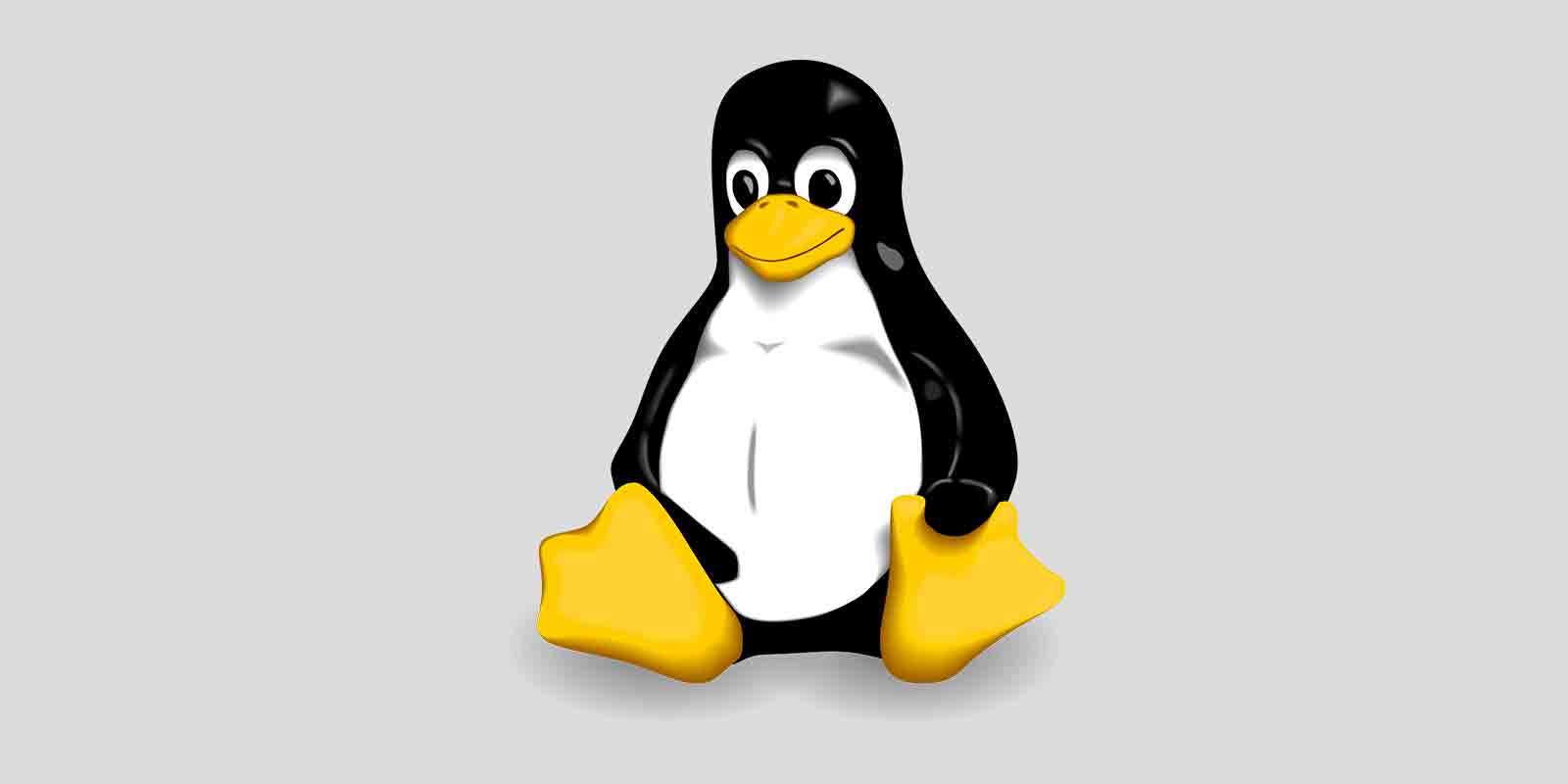Podman commands
Podman commands
Assuming there are more containers running in a single Podman pod
- some backend service 9011
- phpMyAmdin at port 80 (interpreted by Apache2 inside container)
1
podman create --restart=always --pod=some-pod-name --name=phpmyadmin -e PMA_ABSOLUTE_URI="https://some.subdomain.com/insight/" phpmyadmin/phpmyadmin:5.2.0
Debugging via tcpdump container
1
2
podman run --restart=always -it --pod=some-pod-name --name=tcpdump --entrypoint=/bin/sh kaazing/tcpdump
Useful Nginx snippet to proxy to phpMyAmdin
1
2
3
4
5
6
7
8
9
10
11
12
13
14
15
16
17
18
19
20
21
22
23
24
25
26
27
28
29
30
31
server {
listen 8091;
server_name some.subdomain.com;
location /api/ {
proxy_pass "http://127.0.0.1:8011/";
# WebSocket support (nginx 1.4)
proxy_http_version 1.1;
proxy_set_header Upgrade $http_upgrade;
proxy_set_header Connection "upgrade";
}
location / {
root /usr/share/nginx/html;
index index.html index.htm;
try_files $uri $uri/ /index.html;
}
error_page 500 502 503 504 /50x.html;
location = /50x.html {
root /usr/share/nginx/html;
}
# phpMyAdmin section
location ~ ^/insight/ {
rewrite ^/insight(/.*)$ $1 break;
proxy_pass http://127.0.0.1;
}
}
This post is licensed under CC BY 4.0 by the author.